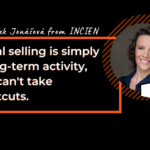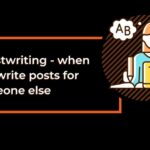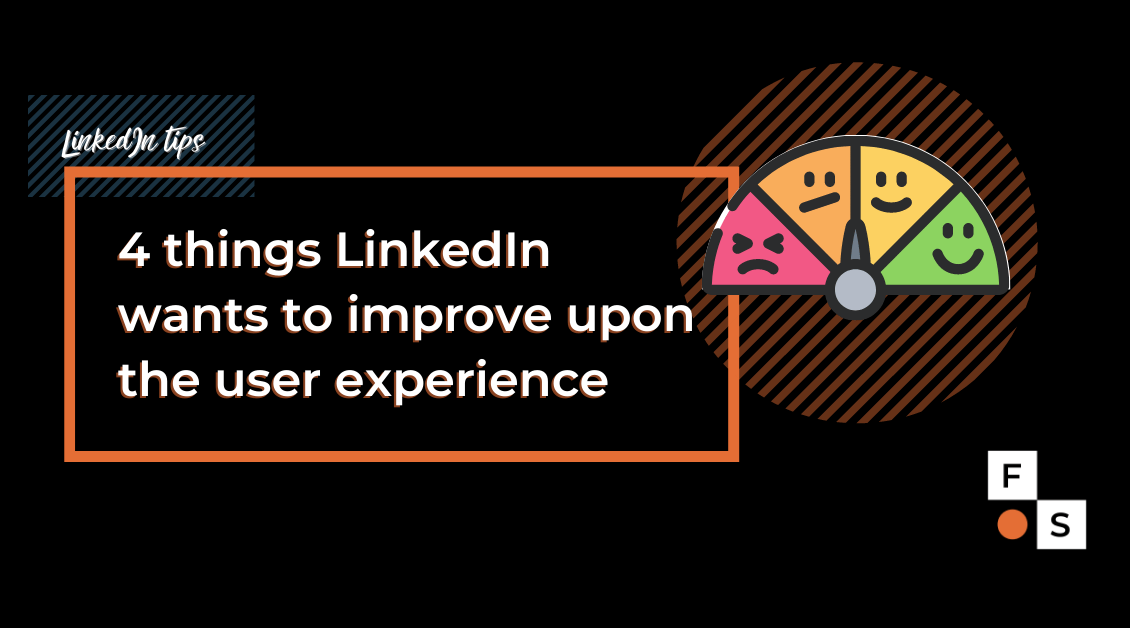
Learn about new content creation features on LinkedIn. Find out why the algorithm in charge of displaying posts in the feed is constantly evolving.
The time spent on the post counts
LinkedIn engineers have worked on an algorithm that evaluates posts for placement in the feed. So far, it was mainly about how users reacted to the post – whether they liked it, shared it or commented on it. By sharing, the user moves the post “downstream” to other users. Conversely, commenting can have an “upstream” effect for the author of the post. Therefore, the algorithm must be able to predict how a particular user will behave. The information is based on the user’s profile data, the number of clicks on the post and its reach, the user’s past reactions to the author’s posts, and other information (time of day, etc.).
However, this system has its deficiencies. Most users are rather passive, so they view the feed without taking any action. It can also happen that the user clicks on the post but immediately closes it again because he realizes that it is not relevant for them.
At this point, it makes sense to include another piece of data that can improve the evaluation of posts – “dwell time” in other words, the time the user spends on a particular post. In addition, if the post is clickable, the algorithm now also looks at how long the reader spends on it after clicking. LinkedIn engineers have found that although users focus on content with varying intensity and interest in different topics, it all takes more or less the same amount of time (in seconds) to decide whether to skip a post or not. Therefore, they added a function that predicts the probability of “skipping” the post. New models and metrics based on time spent, experts say, will lead to a significant improvement in the quality of content displayed in the feed, as well as a better experience for all users. The new rating model is already applied to all members of the LinkedIn professional network. Read more here.
Smart Links and Smart Connections with Microsoft Dynamics
You can also use the information that LinkedIn collects about users for your business activities. This will be served by the new Smart Links function available at Sales Navigator. You can see in real-time what content your customers are most interested in, what they choose to read and share. You can then link the output to Microsoft Dynamics 365 Sales or Salesforce CRM, as LinkedIn also belongs to the Microsoft brand. You can also link the directory in LinkedIn to Dynamics 365 Sales.
Get customer information through surveys
Another new feature is the ability to create and insert surveys. Although it may not sound very interesting, it can have decent marketing potential for you on a professional social network. In fact, as the creator of the survey, you can find out how each specific participant voted. This will give you a number of valuable outcomes, such as the total number of votes or the percentage of individual variants. You can enter up to 4 variations of responses for each question. The survey can be visible from 24 hours to 2 weeks, for all followers, for selected groups or for individuals selected by you. How to do it? Start writing a post and select Create a poll.

Make a conference from the comfort of your home
From the safety of your home, you can attend professional events and establish new business contacts without restriction even at the time of the coronavirus. To create such an event, select “Events” and “Create event” in the left panel of the home panel.
Note : To access LinkedIn Live, you must fill in a form at https://www.linkedin.com/help/linkedin/ask/lv-app, and LinkedIn must approve the live broadcast.
As they now have a large number of requests, you may receive a delayed response and you may also be rejected.